Don't Overpay for Flights: How to Get Refunds or Credit for Price Drops
Discover the best airfare tracking tools, set up notifications for price changes, and navigate airline policies for refunds or credits.

Let's talk about a topic that's near and dear to all of our wallets - how to get refunds or airfare credit when the price of a booked flight decreases. If you are tired of feeling like you overpaid for your flights or you wish there was a way to get some of your hard earned dollars back, keep reading my friends.
Step 1: Find and Book your flight
Here's a quick overview of some of our favorite airfare tracking tools available today.
Google Flights - Best for getting timely alerts on price changes
- Pros: easy to use, integrated with Google services, shows price trends and alerts
- Cons: not always the cheapest option, limited filters and customization, may induce FOMO
Skyscanner - Best for when you don't care where or when you go, as long as there's a deal
- Pros: compares hundreds of airlines and travel agents, offers flexible dates and destinations, has a cool color-coded map
- Cons: redirects to third-party sites for booking, prices may change or be unavailable, may induce wanderlust
Kayak - Best for high precision travel planning
- Pros: shows a wide range of travel options, allows price predictions and hacker fares, has a neat explore feature
- Cons: can be overwhelming with too many choices, may not include all fees and taxes, may induce decision fatigue
For the purposes of finding deals and getting refunds for price drops, we like Google Flights because you book through the airline itself instead of 3rd party booking sites which makes the change process much simpler.
Remember: At the time of booking, choose the fare type that allows free changes or cancellations!
Step 2: Set up notifications for price changes
By setting up notifications for your booked flights, you can get alerts when the price drops, and then take action to get a refund or airfare credit.
Here's how to set up Google Flights notifications:
- Go to Google Flights and sign in with your Google account.
- Search for your flight or enter in details of an already booked flight.
- Click on the flight you want to set up notifications for. You can keep it general with just dates and airports, or get specific down to the exact flight and departure time.
- Click the "Track price" button.
- Choose whether you want to be notified of price drops via email or Google Now (if you have the app installed on your phone).
- Sit back and wait for the notifications to roll in!
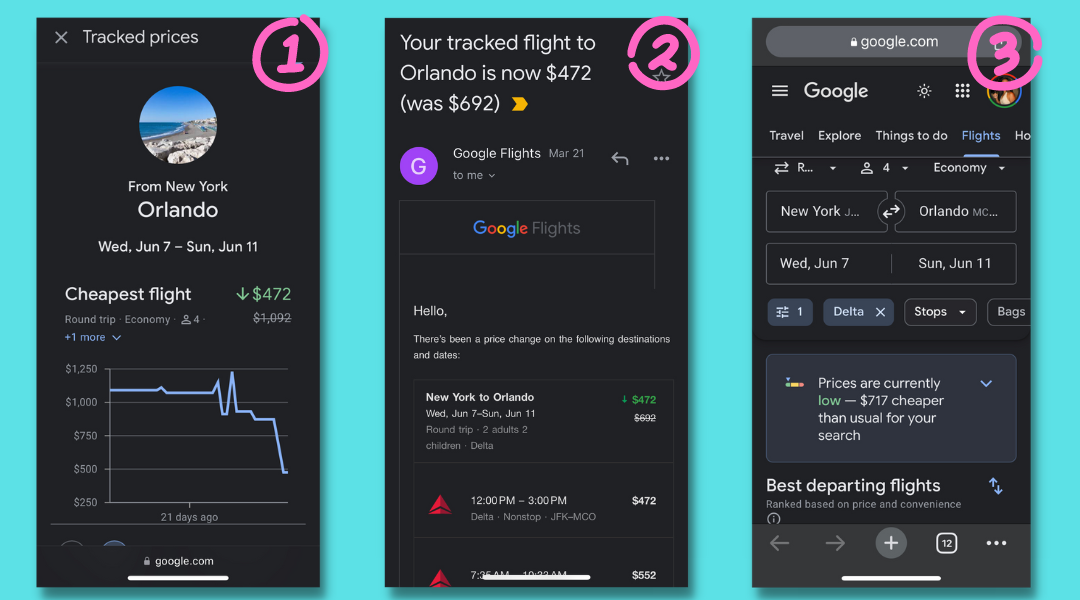
Step 3: Visit airline to request a refund or flight credit for the difference
When you receive a notification that the price of your flight has dropped, here's how to take advantage of the savings:
- Check the airline's policy on refunds or flight credits. Some airlines will allow you to get a refund or credit for the difference in price, while others may charge a fee or only offer credit.
- Visit the airline's website or call the airline's customer service line and ask about your options. The quickest option may be to cancel and rebook at the lower fare, but often airlines will issue you travel vouchers especially if you are not changing the flight details. Be polite but persistent, and explain that you received a notification from Google Flights that the price had dropped.
- Follow the airline's instructions for getting a refund or credit. This may involve filling out an online form, sending an email, or calling back at a specific time.
For our flights to Orlando, we booked on Delta and were able to cancel online, get immediate e-credit vouchers and rebook the new flights at the much lower price. Skipped waiting on hold to speak with a person altogether which is always our preference!
Here's a comparison of the refund and change policies for some popular airlines.
- Southwest: No change fees, no cancellation fees, easy online refunds or credits. The best option for flexible travelers.
- Delta: No change fees for most tickets, but cancellation fees may apply. Online refunds or credits are possible, but refunds to original form of payment may take longer to process. A good option for loyal customers.
- United: No change fees for most tickets, but cancellation fees may apply. Online refunds or credits are possible, but may require additional steps. A decent option for frequent flyers.
- JetBlue: You can cancel your nonrefundable ticket and get a travel credit for 12 months, but you have to pay a cancellation fee that may cost more than your ticket! Always choose the refundable ticket if you want to take advantage of this hack.
- Spirit: Change fees and cancellation fees apply, unless you cancel within 24 hours of booking. Online refunds or credits are possible, but may incur a processing fee. A risky option for bargain hunters.
- Frontier: Change fees and cancellation fees apply, unless you cancel within 24 hours of booking or purchase a special bundle. Online refunds or credits are possible, but may have restrictions. A tricky option for adventurous travelers.
By using Google Flights notifications, you can save money on your flights and avoid feeling like you overpaid. It may take some legwork to get your money back, but doing this has allowed us to get back thousands of dollars in airfare already this year for our family which we've applied to future travel. Time well spent!




Comments ()