Best Educational Apps for Kids: A Guide to Screen-Time Success in the Digital Age
From interactive games for toddlers to engaging learning apps for preschoolers and school-aged children, find out how to make screen time a valuable learning experience.

This article contains affiliate links to products I feel good about endorsing, meaning I may earn commission from qualifying purchases. Check disclaimers for more info.
Welcome back to LetsAskYourMom.com, where we embrace the reality of parenting in the digital age. As much as we'd like to run a screen-free zone in our homes, let's face it, screens are here to stay. Many parents have asked me about educational games and apps for their little ones who can navigate touch screens with ease. In this post, I'll share our favorite apps for both the iPad and the more budget-friendly Amazon Fire tablet. Get ready to embark on some digital adventures!
Tips for Amazon Fire tablets
Let's face it, iPads are undeniably more user-friendly than their more budget-friendly counterpart. When it comes to your wallet though, a broken screen on an iPad is far more painful than on a Fire tablet. And let's be honest, if you're getting these devices for your kids, they're going to go through some serious wear and tear. So, if you decide for these practical reasons to go with a Fire tablet, here are some tips that may save you from wanting to throw that tablet out the window.

- Don't bother with Amazon Kids. It caused us all kinds of headaches, from incomplete app downloads to constant refresh issues when we were away from home. Moreover, Amazon Kids tends to recommend apps in a way that makes it challenging for parents to monitor and control.
- Offline viewing: Under a standard profile you can download your streaming services apps like Netflix, Disney+, Prime Video and download episodes for offline viewing. You can't do this under Amazon Kids profiles!
- Hide some apps: To avoid accidental clicks, create a folder for system apps and utilities, such as the Amazon App store, and tuck them away. It's also wise to set a strong password for your Amazon account to prevent unsanctioned purchases by the little ones. iPad users, take note: you can remove system apps and utilities from the home screen without deleting them entirely.
- Go Ad-Free: We indulge in the slightly higher upfront price for an ad-free lock screen, same goes for apps that the kids use if they offer an ad-free version. It's a small investment to make the devices a little less frustrating, and limits the kids' exposure to unwanted advertising.
- Protect your hardware: To ensure your tablets stand the test of time, a few accessories are essential. Screen protectors and cases are a must for those little hands and clumsy moments.
- Get more space: If you find yourself running out of space due to excessive content downloads, fear not! You can always purchase a separate SD card to increase the storage capacity of your device. Extra storage equals extra sanity, my fellow parents.
Best Fun & Educational Apps for Kids of All Ages
Now, let's dive into the games and apps that have captured our little ones' attention and made our lives a tad easier. Just like with TV shows and books, you can check the age-appropriateness of an app by referring to its rating on Common Sense Media.
Unless otherwise specified, the following apps are available for both Apple iOS on the iPad and Amazon Fire tablets (the links go to the listing in Amazon App Store). Most of them are free, but they offer in-app purchases, including monthly or annual subscriptions to unlock all content. Let the app party begin!
Best Apps for Babies & Toddlers
If you were able to adhere to the guidelines set by the American Academy of Pediatrics and steer clear of screen time for your little ones until they reached 18 months, I'm truly impressed. We came close with our first child, but when our second came along, all those rules went out the window. We all understand that nothing can truly replace real-world experiences and exploration, but sometimes we have to surrender to the allure of digital media. In those moments, it's essential to choose interactive apps and programs for toddlers that empower them to look, listen, and make choices on their own. Here are some of our favorites.
- Peekaboo Games is a delightful series designed specifically for young children. Its interactive, but incredibly straightforward gameplay keeps the little ones entertained and encourages their cognitive development.
- Shapes & Colors learning apps are designed to introduce your child to the fundamental concepts of colors, shapes, and sizes in a fun and intuitive manner. Through these games, your little one will effortlessly become familiar with these essential concepts. Try Smart Baby Shapes for iOS or Colors & Shapes for Fire)
- Eric Carle fans will love Brown Bear Animal Parade (iOS only) and My Very Hungry Caterpillar where you feed your tiny caterpillar, play with it, and watch it grow.
- Fun and Learning with Elmo! Elmo Calls is an interactive app that sparks imaginative play and cultivates essential listening skills. Children can enjoy delightful conversations and even sing songs with their beloved friend, Elmo. Elmo's World and You offers an immersive experience where children can join Elmo in his world and participate in interactive activities. From playful games to educational content, this app encourages curiosity and active engagement with Elmo's lovable world. Look and Find Elmo is the perfect choice for enhancing children's observation skills and attention to detail.
- EduKitty by Cubic Frog Apps offers a fun and interactive way for young learners to develop essential skills such as counting, shapes, colors, and more. Let your child embark on a purr-fect learning adventure with EduKitty!
- Coloring apps provide a range of benefits that make them a valuable tool for early childhood development. Toddlers can practice and enhance their fine motor skills as they use their fingers to select colors and fill in the illustrations. They can learn about colors as they identify and experiment with different shades, and best of all? No runaway crayons or markers, and zero mess, making them a convenient and stress-free option for parents and caregivers on the go. Coloring Games by IDZ Digital and Disney Coloring World are our go-tos.
- Sago Mini World invites kids to embark on imaginative journeys where they can freely explore and play to their heart's content. With open-ended play at its core, there are no limits or rules to constrain their creativity. Your child is empowered to engage with the games in their own unique way, fostering self-expression and confidence along the way. Let their growing minds delight in activities that inspire boundless imagination and encourage the development of essential skills.
- Dr Panda World is thoughtfully designed to ensure that even young kids can confidently play independently. Within this vibrant virtual world, they can immerse themselves in hundreds of activities modeled off real life. Whether it's lending a helping hand at the supermarket, running a cafe, nurturing babies in the daycare, or constructing a racetrack, the possibilities are endless. Let your child's imagination soar as they explore and enjoy the diverse experiences that Dr. Panda World has to offer.
Best Fun & Learning Apps for Preschoolers
Now, let's shift our focus to our inquisitive preschoolers and equip them with the ultimate apps to get them set up for success. While engaging with these apps, it's beneficial if you can find the time to play alongside your children. By participating in their activities, you can initiate meaningful conversations, fostering a deeper understanding and connection with your child. This interaction is incredibly valuable in helping them develop essential social-emotional skills and learn self-regulation, setting them on the path to holistic growth.
- Daniel Tiger Neighborhood: Play at Home with Daniel and its sister apps like Daniel Tiger's Day & Night and Daniel Tiger's Stop & Go Potty are big hits. With these interactive apps, kids can join Daniel in relatable everyday experiences that mirror their own. Through play, children not only have fun but also gain valuable insights about their role in the world. These apps offer an excellent opportunity for children to practice essential daily routines such as morning and nighttime rituals, as well as potty routines.
- Level up the coloring game with Paint By Number apps. These apps enhance number and color recognition skills. Children can practice identifying numbers and matching them with corresponding colors, fostering their cognitive development. By following the numbered patterns and filling in the colors accordingly, kids also improve their hand-eye coordination and fine motor skills. Try Pixel Art or this psychedelic free coloring book.
- Early Education Apps: These apps provide valuable support for early learning, specifically catering to the foundational skills taught in preschool. By offering interactive features that enable kids to practice tracing letters and explore early math concepts, setting a strong foundation for their educational journey. With these apps, kids can gain a head start and build confidence in key areas of learning. Writing Wizard helps them master their writing skills, while Montessori Numbers (iOS only) and Montessori Crosswords / Words & Phonics by L'Escapadou introduce early math and language concepts. ABC Kids - Tracing & Phonics by RV AppStudios is another great free and ad-free option in this category.
- Moose Math: This interactive math app combines education with entertainment, making math engaging and enjoyable. The app covers various math concepts such as counting, addition, subtraction, sorting, and more, allowing children to build a strong foundation in these fundamental skills. With its colorful and engaging interface, Moose Math keeps children entertained while they learn. With its combination of fun gameplay and educational content, Moose Math effectively instills a love for math in young learners, fostering their numerical skills and overall mathematical proficiency.
- Endless Series apps: Honorable mention goes to the delightful Endless series of apps which cost a bit more up front, but you can see how much thought and creativity went into each of these. In Endless Numbers, children will embark on a journey of learning number recognition, sequences, quantity, numerical patterns, and simple addition alongside the adorable Endless monsters. Each number comes to life with interactive sequences and equation puzzles, complemented by engaging animations that provide context and meaning to every number. Endless Alphabet will captivate children as they learn their ABC's and expand their vocabulary with the lovable monsters. Each word presents an interactive puzzle with animated, talking letters, accompanied by entertaining animations that bring word definitions to life. This engaging app makes learning the alphabet and building vocabulary an absolute blast! In Endless Wordplay, the stage is set for spelling, word building, and delightful rhymes! This app introduces crucial spelling patterns and phonograms that are essential for young spellers and budding writers. Written English can be intricate and perplexing, but Endless Wordplay simplifies the learning process by reinforcing spelling rules and variations through engaging rhymes and a progressive learning path.
- Language-learning apps by Studycat bring the joy of language exploration to young learners in a fun and interactive way. As kids embark on this linguistic journey, they not only gain the ability to communicate in new languages but also enhance cognitive skills, including memory, problem-solving, and critical thinking. Learning a new language at a young age promotes greater linguistic flexibility and opens doors to future opportunities. It can also foster cultural understanding, introducing children to new traditions, customs, and perspectives from around the world. We've started Fun Spanish and Fun Chinese, but it's also available French, German, and English (for non-native speakers)! Check out my article on Best of Language Learning Apps for Kids if you missed it!
- Jigsaw Puzzle apps offer a range of benefits that make them a fantastic learning tool. These apps help enhance problem-solving skills as children piece together puzzles, developing their cognitive abilities and critical thinking. By engaging with jigsaw apps, kids improve their hand-eye coordination, fine motor skills, and spatial awareness. Additionally, these apps promote patience and perseverance as children work towards completing the puzzle. Dinosaur Jigsaw Puzzles by Yoger Games and Super Puzzle / Animals Jigsaw Puzzle by App Family are great for little ones with their cute drawings and rewards. Those who want more realism in their puzzle world will enjoy Dinosaurs: Jigsaw Puzzle by App Family and Train Jigsaw Puzzles by Irina Schens (iOS only).
- ThinkRolls games empower players to master the art of thinking by strategically utilizing various scientific concepts such as force, acceleration, buoyancy, heat, elasticity, and gravity to navigate through challenging mazes. As the puzzles progress, they gradually introduce new lessons, building upon each other to enhance observation, creative thinking, logic, problem-solving abilities, spatial cognition, and memory. Don't be surprised if your little geniuses will want to tackle Thinkrolls 2, Thinkrolls: Space, and Thinkrolls: Kings & Queens next!
- Toca Life games encourage creativity and self-expression as children explore vibrant virtual worlds filled with endless possibilities of open-ended play. You can explore your favorite locations with individual app downloads, our 5 year old particularly gravitated towards Toca Hospital and Toca Hair Salon. Or check out Toca Life World which offer the first eight locations and 39 characters for free.
- Candy Crush. Believe it or not, this addictive game can actually offer some unexpected perks! While swiping candies may seem like mindless fun, it actually helps improve hand-eye coordination and reflexes. Candy Crush teaches kids the art of strategic thinking. They learn to plan their moves, anticipate the consequences, and create epic combos. And let's not forget about the perseverance it builds, some of those levels are "nightmarishly hard" for a reason!
Popular Learning Apps for School-Aged Children
As our little ones transition into elementary school, we've found some exceptional apps to enhance their learning journey.
- Duolingo which I've previously written about in my "Best of Language Learning Apps for Kids" article, is a must-have for language learning. Unfortunately you need to be connected to the internet to play it, so if it's language learning on the go you want, see Studycat apps mentioned above.
- Khan Academy Kids provides a comprehensive educational platform for Kindergarten through 2nd grade. It also works best when online, but it does have a smaller library of offline content. Best part is, it's completely free, no ads or subscriptions necessary.
- Osmo games take learning to the next level. The Osmo system (which require separate purchase of stand and game kits) bridges the gap between digital and hands-on learning. We loved the creative and problem solving play opportunities available with the Little Genius starter kit (featuring Stories, Squiggle Magic, Costume Party, and ABCs), the Creative kit for budding artists (including Monster and Newton), and the Coding Starter kit for the future programmers of the world (with Coding Awbie, Coding Jam, and Coding Duo). With Osmo your little ones will be engaged and enlightened.
Lastly, I must mention the fantastic educational apps our schools have provided to us free of charge. Dreambox for Math, Epic and Reading Eggs for Literacy, and Minecraft Education have become valuable resources for our children's learning adventures. Take advantage of these offerings if your school provides them!
Phew! That was a long list. Hope you and your tech-savvy little ones enjoy these educational games and apps as much as we have. Remember, screens aren't the enemy. With the right apps and a pinch of parental guidance, we can turn technology into a tool for learning and growth. Embrace the digital age and while your kids' brains are expanding you can sit back and sip your coffee while it's hot! Don't forget to share your favorite apps and tips with us in the comments below if we missed any of your favorites.



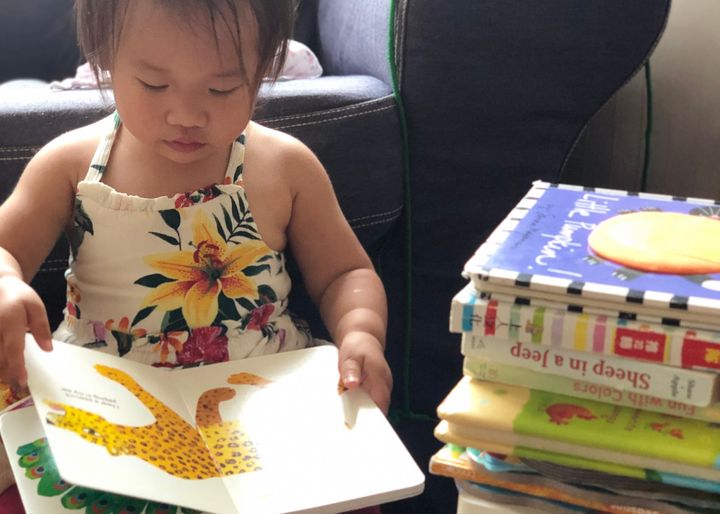
Comments ()